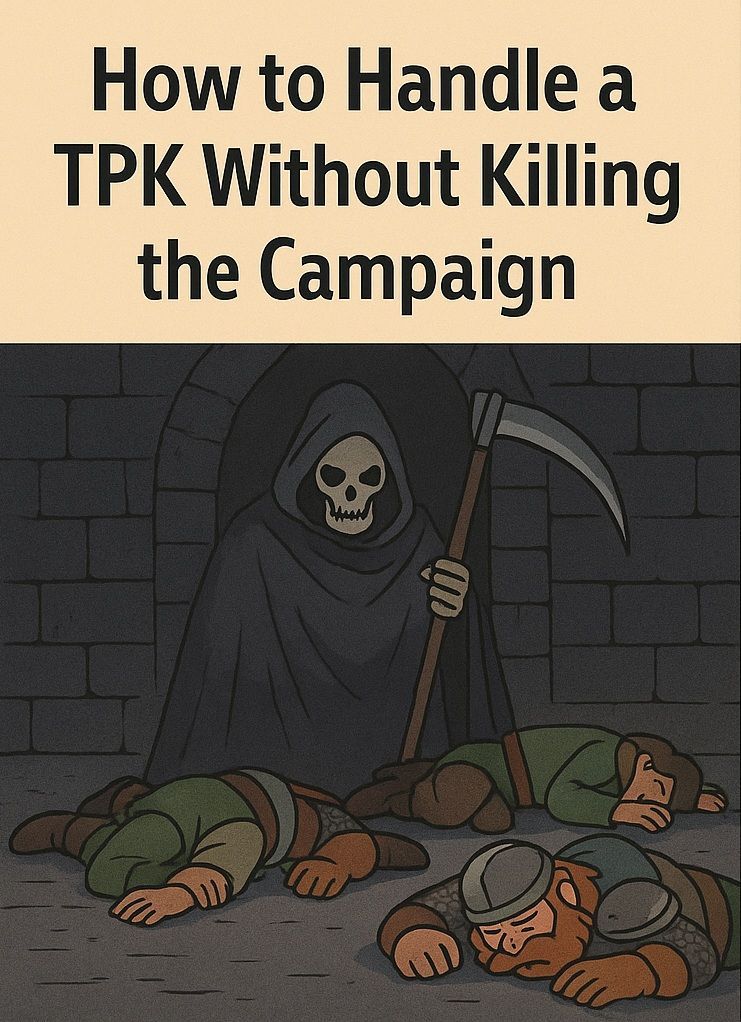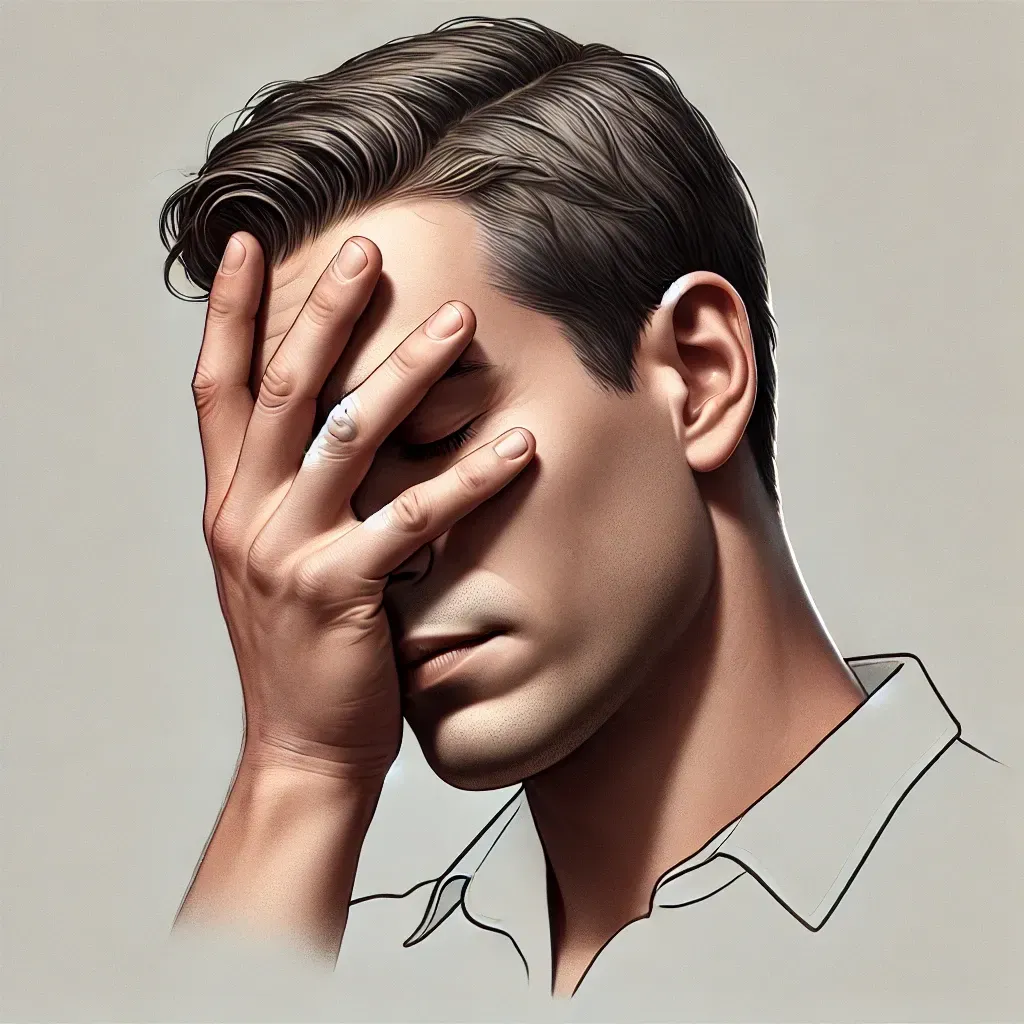Product Review: Archivist AI
This tool is amazing

Dear Readers,
If you’ve ever tried to keep a consistent, detailed log of your Dungeons & Dragons campaign, you’ve probably experienced at least one of the following: chaotic notebooks with half-legible notes, audio recordings you swear you’ll transcribe “later,” or spreadsheets packed with character lore, NPC bios, world maps, and zero context. Managing the storytelling behind a game that thrives on improvisation and immersion is no small feat.
Enter Archivist.io, a tool that doesn’t just digitize your campaign’s world—it listens to your table in real-time and automatically turns your sessions into structured, editable documentation.
After weeks of testing it across several campaigns, one as a GM and another as a player, I’m here to break down everything this tool nails, where it stumbles, and how it fits into the ever-growing landscape of RPG digital assistants.
What Is Archivist.io?
At its core, RPG Archivist is an AI-powered assistant tailored for tabletop RPG campaigns. It transcribes your sessions, builds and connects lore entries in real-time, and gives you a centralized, searchable archive of your world. Think of it as a living campaign wiki that updates itself while you play. It’s built with GMs and players in mind, but let’s be honest—GMs will get the most mileage here.
The Main Features (And Why They Matter)
1. Real-Time Session Transcription (aka The Digital Scribe)
RPG Archivist’s flagship feature is its speech-to-text transcription. With a microphone nearby, the AI listens to your table and auto-generates written notes. Unlike generic speech recognition tools, Archivist is trained with fantasy vocabulary in mind. “Thalzar the Blighted” or “Vyrexian storm crystals” don’t get turned into gibberish. It understands genre tropes, names, and terminology well enough to be useful out of the box.
What’s impressive: Not only does it log what’s said, it starts categorizing in real-time. Mention a new NPC? It creates a character entry. Introduce a mysterious town? It logs that too, ready to be expanded on later.
Bonus: You can pause or stop mid-session and resume later. It picks up without losing progress—a small feature that makes a big difference.
What could be better: Accents, fast talkers, or side conversations still throw it off sometimes. It’s smart, not psychic. More on that in the limitations.
2. World-Building and Lore Management
This part is where the magic happens for world-builders. The tool compiles what it hears into lore entries: NPCs, locations, factions, items, and more. These entries are editable, interconnected, and can be searched later during prep or mid-game.
Each entry includes:
- Descriptions
- Appearances in sessions
- Tags (automatically applied)
- Links to related people, places, or things
Big win: This structure allows your campaign to organically build itself. You don’t need to remember if Lord Brixton first appeared in Session 2 or 7. Archivist knows.
For GMs who improvise a lot, this is a dream. Throw out a new town name on the fly? Archivist logs it. You can fill in the gaps later.
3. Campaign Dashboard
The UI is clean. On your campaign dashboard, you’ll find:
- A timeline of sessions
- Quick links to recent entries
- A world map (if uploaded)
- Search and filter tools
It avoids bloat by keeping the interface purpose-driven: fewer bells and whistles, more clarity. Whether you're running a sprawling homebrew epic or just need a digital record of a one-shot, you can get up and running fast.
4. Player Accounts and Shared Worlds
Players can join the campaign and see the world evolve. Depending on your privacy settings, they can access transcripts, lore, and even contribute edits or comments.
Use case: Maybe your bard wants to add flavor to her backstory. Maybe your group forgot what that weird rune said. Archivist makes it all accessible.
There’s also something delightful about your players seeing the world build out alongside you. It feels collaborative—even if you're still holding most of the narrative reins.
5. Privacy, Permissions, and Data Security
Archivist makes it clear: your world is your own. Data stays encrypted and can be deleted at any time. Only your team has access, and campaign content isn’t used to train other AI models.
For folks worried about AI overreach or game data being scraped, that’s good news.
Limitations: Let’s Talk Real-World Use
No tool is perfect, and RPG Archivist has a few quirks worth addressing—especially if you’re considering integrating it into a live campaign.
1. Spelling and Grammar Corrections: No Auto-Fix
Here’s a big one: Archivist doesn’t automatically fix spelling or grammar. If it mishears something or makes a typo, someone has to manually go in and edit.
Implication: If your GM is already juggling five plotlines, a dozen NPCs, and pacing, having to clean up typos after the session isn’t ideal. And if you expect players to help with editing, you'll need to set those expectations early.
A future feature to flag “potential misspellings” or offer AI-based corrections would be a game-changer. For now, this is still a bit of a manual slog.
2. Speech Recognition Still Has Limits
Even with fantasy lexicon training, the AI struggles with:
- Multiple people speaking at once
- Side chatter (which it sometimes logs as serious plot)
- Unclear audio
- Thick accents or unique homebrew words
It’s better than standard dictation software, but it’s not omniscient. You’ll want a good mic and maybe a session protocol that designates when to “speak for the log.”
3. No Offline Mode
You’ll need an internet connection to use the live transcription feature. That might be a deal-breaker for groups who play off-grid or during conventions without stable Wi-Fi.
THAT SAID:
Instead of requiring live transcription only, RPG Archivist lets you upload a previously recorded audio session. This is a huge win for groups that don’t want to worry about microphones mid-game or who play in environments where live AI support isn’t ideal. You can record your session with any device, then upload the file later for the AI to process.
Upside: It gives you flexibility—whether you’re on a road trip, in a noisy space, or playing remotely with inconsistent internet.
4. Limited Custom Formatting
While the tool auto-tags and organizes well, it doesn’t currently allow much in the way of custom formatting or rich text editing (beyond basic markdown-style inputs). So, if you like bold headers, sidebars, and visual flair in your campaign docs, you’ll find this a bit rigid.
The Sweet Spot: Who Is This For?
If you are:
- A GM running a long-term campaign with lots of homebrew lore
- A player group that wants to reference past sessions and build a shared archive
- A creator looking for tools to streamline transcription and session notes
…then RPG Archivist will probably click with you quickly.
It shines in campaigns that are character-driven and lore-rich. Less so for tightly railroaded or rules-heavy sessions where action matters more than world-building.
For one-shots or casual tables, it’s maybe more tool than you need.
Pricing
When it fully releases to the public, it will be $10 for 1 campaign, with 4 sessions per month, with free access to the players.
Feature Wishlist: What We’d Love to See
To make this tool even better, here are a few realistic improvements we hope are on the roadmap:
- Spellcheck + Grammar Suggestions (especially for AI-generated or transcribed text)
- Rich text editing and formatting options
- In-app reminders or prep tools for GMs (plot hooks, quest status, etc.)
- Integration with VTTs (Virtual Tabletops like Foundry or Roll20)
Final Verdict: Should You Use It?
Absolutely—if you’re ready to engage with it. RPG Archivist isn’t a plug-and-play tool you forget about. It becomes a part of your campaign ecosystem. If you're willing to clean up entries post-session, invest a little time into learning its workflow, and build your campaign with some intention, this thing is a beast.
It saves time, strengthens continuity, encourages immersion, and empowers collaborative storytelling. That’s a win in any GM’s book.
But it’s not perfect. And it doesn’t pretend to be. This is still a tool under active development, and some features (especially editing) require a hands-on approach. It’s best when used by groups who are already invested in their game and want to deepen that experience.
Until next time, Dear Readers…